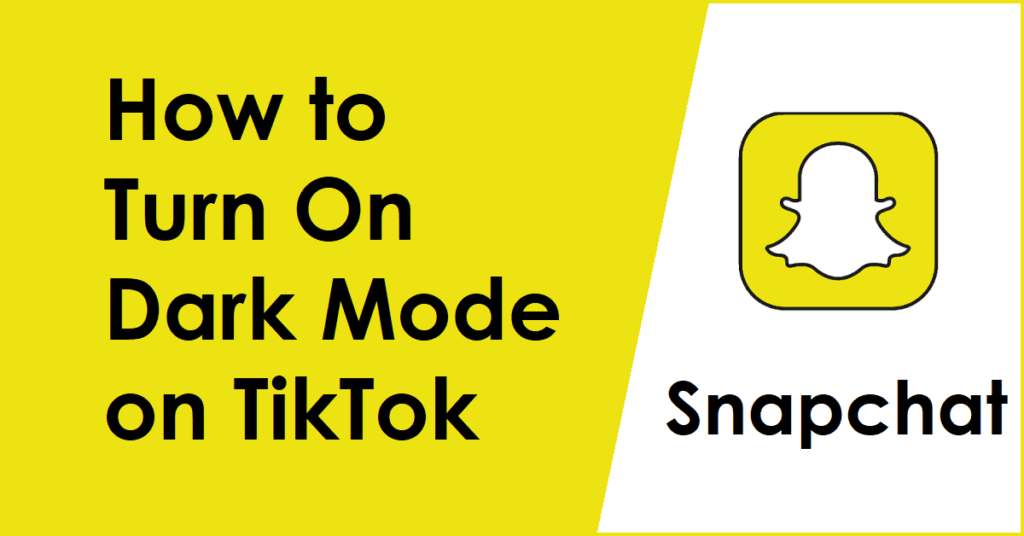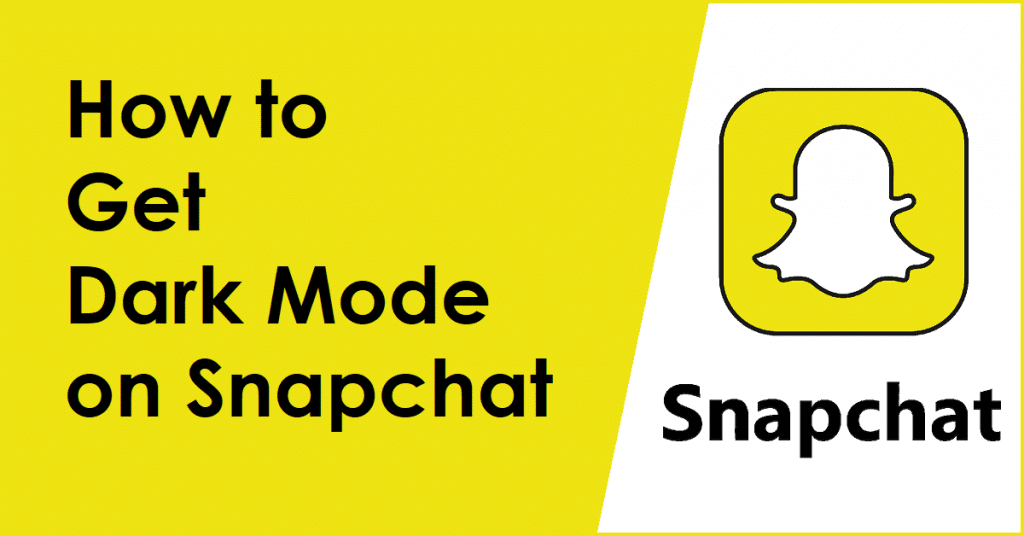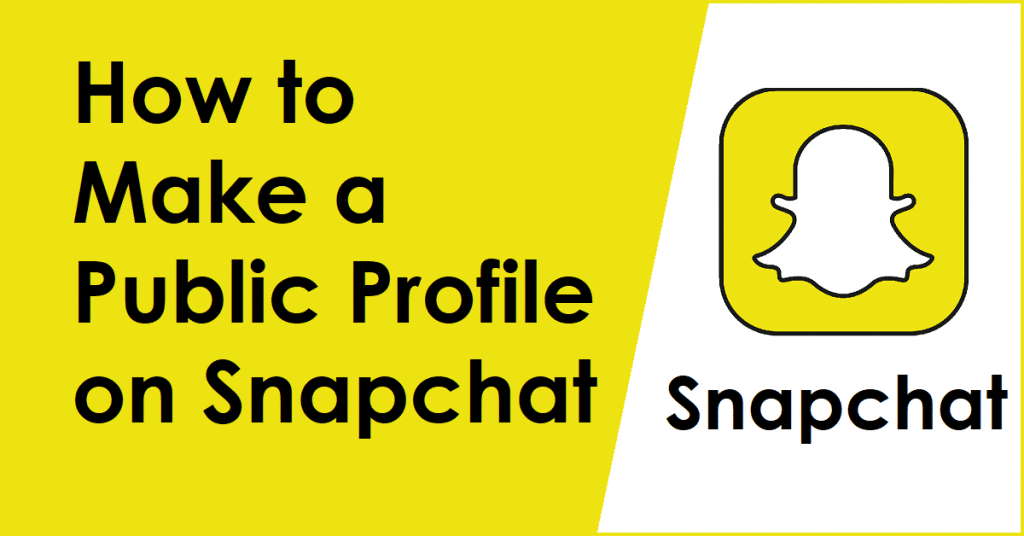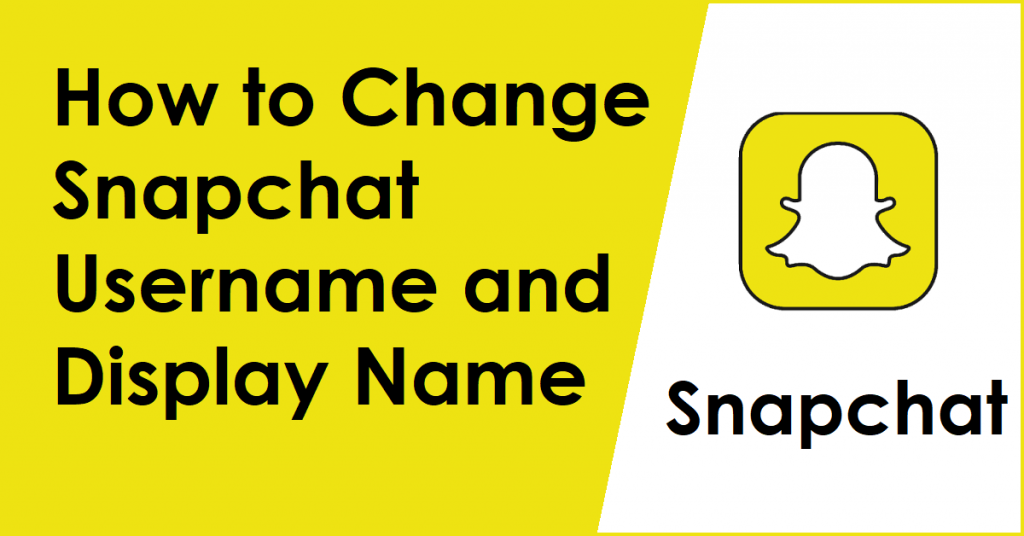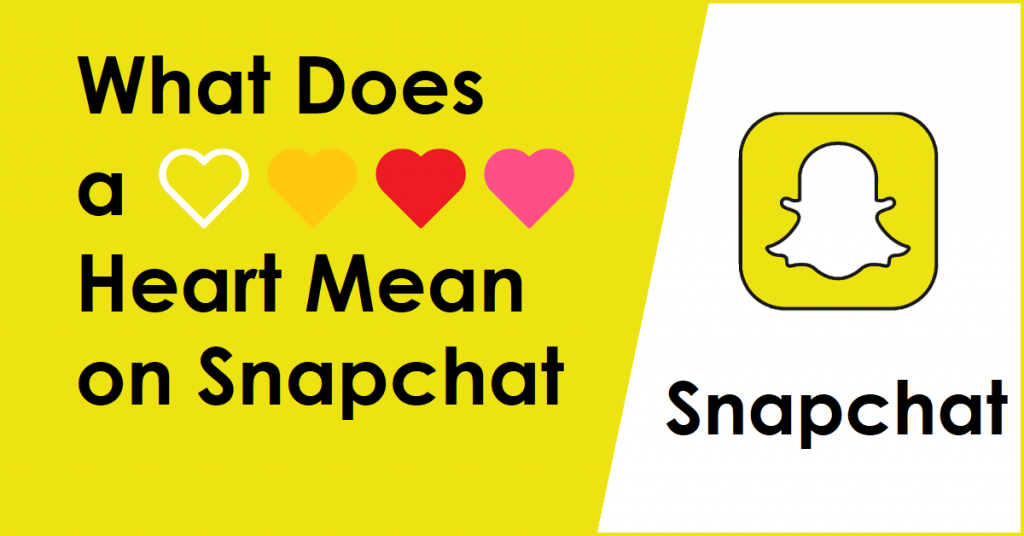Latest posts by Kavir (see all)
- How to Turn On Dark Mode on TikTok - 10th December 2023
- What Does Subscribed Mean on Snapchat (2022) - 1st September 2022
- What Does OTP Mean on Snapchat - 3rd August 2022
Was this Article Helpful?
Let us know if you liked the post. That’s the only way we can improve.
Did I just helped you solve one of your problem? Support me by buying me a coffee. Thanks for your support