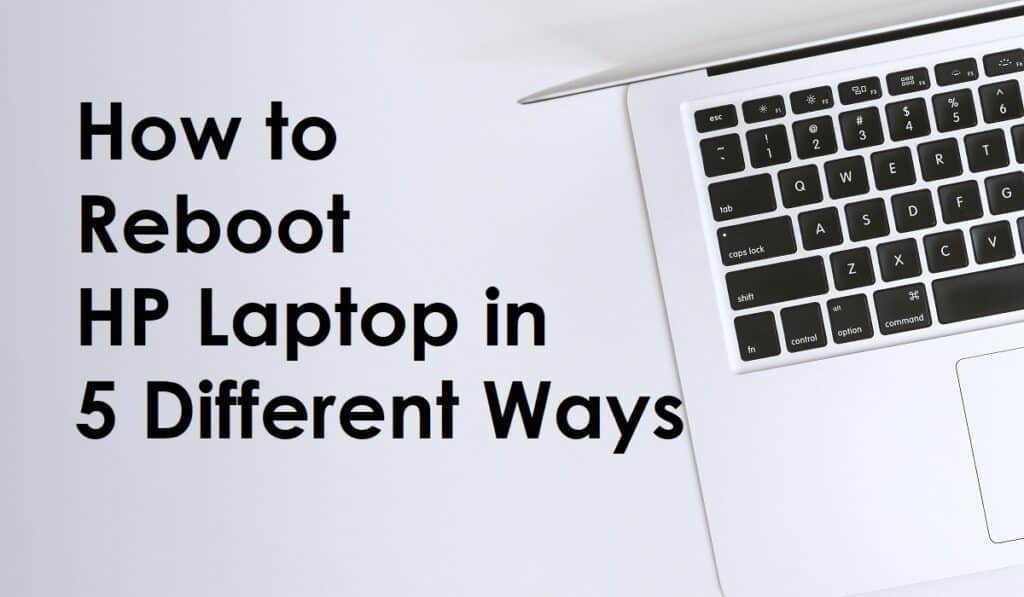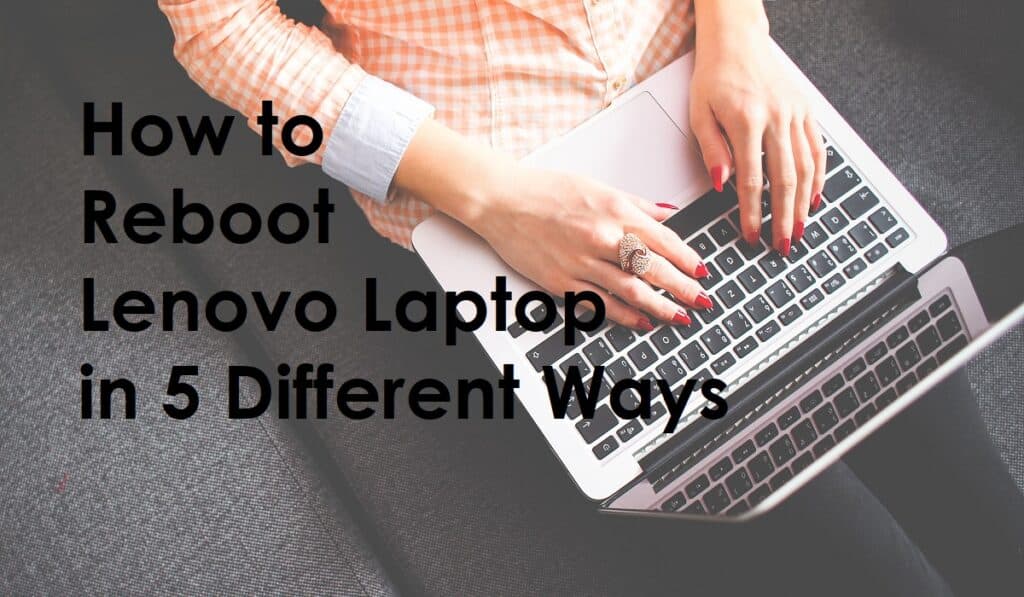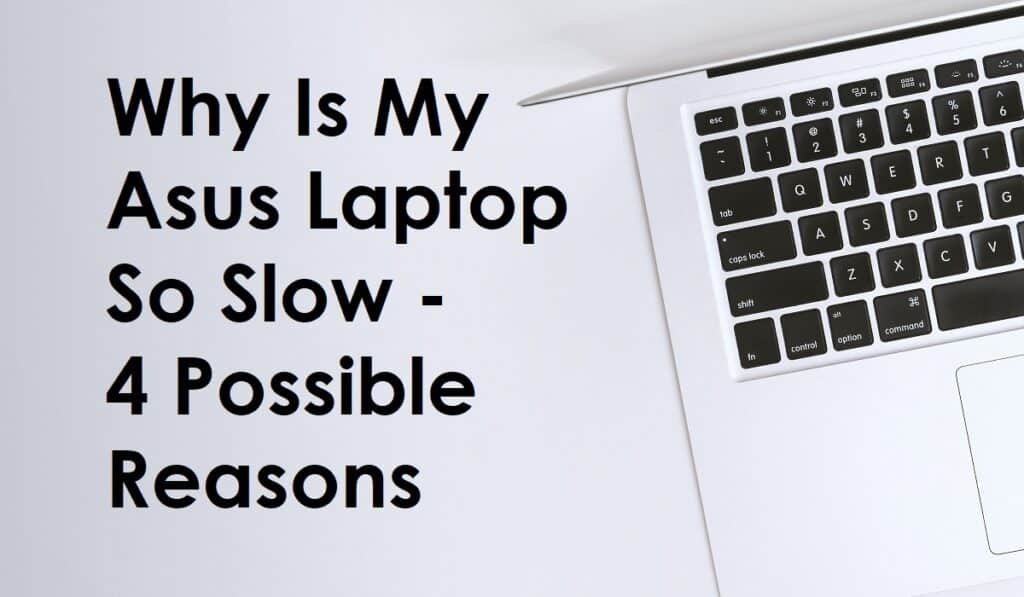Latest posts by Mohammed Nihal (see all)
- How To Reset Password On Dell Computer Without Disk - 6th December 2023
- How To Fix Volume Information for This Disk Cannot Be Found Error - 6th December 2023
- Expand Your Market Reach with Leads Finder - 28th December 2022
Was this Article Helpful?
Let us know if you liked the post. That’s the only way we can improve.
Did I just helped you solve one of your problem? Support me by buying me a coffee. Thanks for your support