To ensure complete removal of your files from your device, you need the best hard drive wipe software. When you delete a file or folder, it may seem like it’s gone, but in reality, it still resides on your hard drive. Simply deleting the files doesn’t permanently erase them.
Instead, the reference to the data is removed from the allocation table, making it inaccessible to users. However, skilled individuals or data recovery software can still recover deleted data from your hard drive. Even if you overwrite new data, there’s a possibility that remnants of the old data can still be retrieved if the new data doesn’t occupy the entire cluster space.
In this article, we will present the top 10 hard drive wipe software options available in 2023. These tools are designed to securely erase your data, leaving no trace behind. By utilizing these advanced solutions, you can protect your sensitive information and ensure it is permanently removed from your hard drive.
How to Wipe a Hard Drive
The process of wiping a Hard Drive can range from hours to even days. The wiping process over a hard disk depends on the kind of software you intend to utilize.
As you can see in this article, we have listed the 10 best hard disk software in 2023. Each software has its interface and way of methods to wipe a hard disk.
So, wiping the hard drive will depend on the type of software you choose from, the best disk wipe software
Why you need to use Disk Wipe Software
If you are planning to sell your old computer or laptop, or claim a warranty replacement for your hard drive, then you should use any drive wiper software to remove your personal information from the hard drive altogether.
Because bad people can misuse your data, you do not need to buy any software to wipe your hard drive, but there is some trusted hard drive wiping software available in the market which can do this free of cost.
01. DBAN

DBAN Is a popular free and open-source software considered the best hard drive wipe software. Darik’s Boot and Nuke (DBAN) is designed for completely wiping the entire drive permanently.
You can choose different wiping methods to erase data from various kinds of drives in Windows 10/8/7. It also supports several advanced algorithms like DoD 5220.22-M, the random data destruction method.
However, you need to burn the ISO image of this software to a flash drive or DVD/CD with a DVD burning software and then run it from the external hard drive when restarting Windows.
02. Diskwipe

Diskwipe software is also a top hardrive wipe software. Unlike MiniTool Partition Wizard Pro Ultimate or DBAN, which allows you to create a bootable CD/DVD so that you can use them to wipe personal hard drive data without an operating system.
Diskwipe is a software to wipe hard drive, so you can only run this tool on the existing Windows OS. You cannot use it to wipe the current operating system’s hard drive. But you can use it to erase internal SSD and external hard drives.
03. KillDisk

KillDisk is also a top free hard drive wipe software for Windows 10/8/7. It has a free version and an advanced version. Its free version only has one type of hard drive software to erase hard drive with one pass zeros.
04. CCleaner Drive Wiper

CCleaner is an excellent PC hard drive wiper software that allows you to wipe computers or external drives. You can use it to wipe data from free space on the hard drive or wipe the entire drive. The advanced version also needs to pay.
CCleaner drive wiper operates from the inside Windows operating system, so you cannot wipe the C drive, and the drive in this software is installed. But the CCleaner drive wiper lets you wipe free space of that drive.
05. MiniTool Partition Wizard
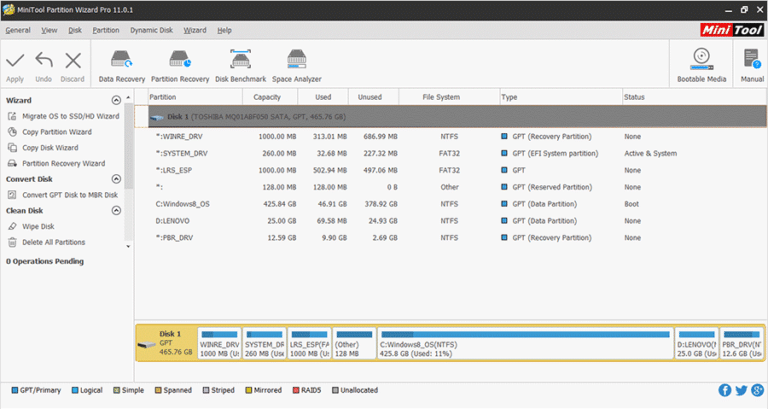
MiniTool Partition Wizard is yet one more best hard drive wipe software used for wiping hard drive. It is, in fact, a combination of various features packed into a single unit, from making partitions of different drives to formatting them, you can do it all.
It is possible to utilize this software to control external hard drives, SSD, USB flash drives, SD cards etc… However, the main point concerning this application is its ability to assist in data recovery, making it an additional advantage.
Do note that this software comes in three variants, free, pro and server edition which is mainly for schools and governmental institutions etc
06. BitKiller

BitKiller is a rather simple but effective drive wipe software that offers the ability to completely erase an entire hard drive. The user interface itself is very simple to use without any sort of complicated functions or the like.
One thing you have to note is to add a “New Folder” to any of the drives in which you want to do a disk wipe as the software itself focuses on folders as its target. Do remember that once you have started the drive wipe process, it cannot be cancelled.
07. Eraser

Eraser is another complex drive wipe software that offers a free, robust data wiping tool that can thoroughly remove sensitive data from your hard drive. Eraser offers multiple data sanitization techniques.
Eraser is the best DBAN alternative software that offers bootable media.
Hard drive eraser software can be used to wipe from individual folders to an entire hard drive on the system. Eraser lets you schedule the disk wiping software task at a particular time if you want to start the disk wiping software automatically for some reason; you can also create and save multiple disk wipe tasks depending on your needs.
08. Hardwipe

Hardwipe is another best hard drive wipe software that runs from inside Windows operating systems and works with all operating systems from Windows XP to Windows 10.
Hardwipe lets you wipe free space or an entire drive, either SSD or HDD. Hardwipe is very simple and easy for anyone to use.
To start wiping load the drive, you wanted to wipe and choose a data sanitization method per your requirement.
Hardwipe support the following Data destruction Methods: DoD 5220.22-M, GOST R 50739-95, Gutmann, Random Data, Schneier, VSITR, Write Zero
09. Macrorit Data Wiper

Macrorit is one of the best hard drive wipe software that allows you to wipe your hard drive using the Windows PC itself as it is a portable software rather than being installed on a different USB flash drive or a bootable disc.
The destruction methods of this software include Random Data and Write Zero along with DoD 5220.22-M and DoD 5220.28-STD which can be used to effectively wipe a drive.
Do note that you won’t be able to wipe the Primary C: drive as the software runs on Windows itself, to do that, you will need to install the software on a bootable disk. To do that, however, will require you to buy the Pro version as the free version doesn’t allow this.
This software works from Windows XP to Windows 11 operating systems.
10. Secure Eraser
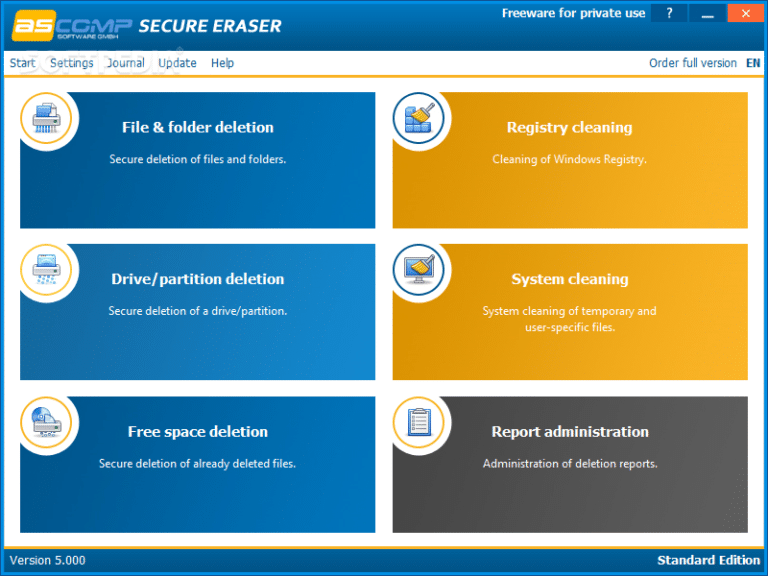
Secure Eraser is another tremendous hard drive wipe software that helps you wipe hard drives. You can select the whole drive or a single partition that should be wiped by simply clicking the state deletion button.
Secure Eraser offers the following Data Sanitization Methods: DoD 5220.22-M, Gutmann, Random Data, and VSITR.
Secure Eraser operates from inside the Windows, not like (DBAN in our list) so, by default, you can’t use Secure Eraser, the primary hard drive installed on it (like the C drive).
Secure Eraser support HDDs and SSDs, as well as USB-connected storage devices.
How to Wipe a Hard Drive Windows 10
To wipe a hard disk in Windows 10, follow the below steps very carefully.
- Attached is the hard drive which you want to wipe securely
- Select and Installed any of the one Best Hard Drive Wipe Software in 2023
- Following instructions very carefully
Wiping a hard drive will depend on the software your choose. If you don’t want to install third-party software on your device, you can use the Windows 10 option to wipe your hard disk. For more information, check out How to wipe a hard disk using Windows 10 Built-in process.
I hope this article, “The 10 Most Successful Hard Drive Wipe Software in 2023,” helps you choose the best free disk wipe software. If you still have questions about how to eradicate data in your hard drive, please let me know in the comment section. I will do my best to clarify your doubts.
- What Happens When I Delete iCloud Backup - 12th December 2023
- How to Turn On Dark Mode on TikTok - 10th December 2023
- Differences Between NTFS Disk Quotas and FSRM Quotas - 8th December 2023
Was this Article Helpful?
Did I just helped you solve one of your problem? Support me by buying me a coffee. Thanks for your support





Pingback: Top 5 Android Emulators for Windows and macOS | Android Raven
Pingback: 5 Best Android Emulators for Windows and macOS - Android Raven
There is also Redkey USB. I have one and it is very good and easy to use.
Thank for the list. It was helpful to choose the best one.
Great Article.Many Thanks for researching this just what I was looking forward to reading.
Thank you Fraser. 🙂
very helpful information great Article.Many Thanks for researching this just what I was looking forward to reading. and use